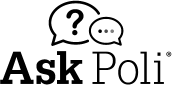A2-4.1-01, Establishing Loan Files (09/04/2024)
- Establishing the Loan File
- Retention of Third-Party Asset Verification Reports
- Establishing the Loan File for Manufactured Homes
- Additional Information for the Loan File
Establishing the Loan File
The seller must establish the individual mortgage loan file “loan file” when it originates a loan and clearly identifies each file with Fannie Mae’s loan number (and Fannie Mae’s participation and participation percentage interest and MBS pool number, if applicable). The loan file consists of the loan origination file, the loan custodial file, and the loan servicing file held by the seller, servicer, or a prior servicer arising from or related to the origination, sale, securitization, or servicing of a loan or acquired property, as applicable. The loan file includes all records needed to service the loan and support the validity of the loan, and must be readily accessible in connection with the servicing of the loan.
The loan origination file consists of the following:
-
all documents, records and reports used to support the underwriting decision required by the Lender Contract;
-
any documentation required by Fannie Mae or by law relating to the loan arising from or related to the origination, closing, sale, securitization, or delivery of a loan; and
-
documents that are required as part of the post-closing mortgage loan file documentation requirements in the Selling Guide.
The following tables describe the documents included in the loan origination file and whether an original or a copy is required.
| ✓ | Original Documents |
|---|---|
| any unrecorded documents changing the terms of the note | |
| the assignment to MERS®, if the loan is registered with MERS and MERS is not named as nominee for the beneficiary, and the copies of all required intervening assignments |
| ✓ | Document Copies |
|---|---|
| the recorded mortgage or deed of trust, any applicable recorded rider or recorded modification or any other recorded document affecting Fannie Mae’s right under the mortgage with the recording information from the recorder’s office | |
| the Participation Certificate, if applicable | |
| the related Schedule of Mortgages if an MBS loan | |
| the note and any related addenda | |
| all required intervening assignments | |
| FHA mortgage insurance certificate, VA loan guaranty certificate, RD loan note guarantee certificate, HUD Indian loan guarantee certificate, or conventional mortgage insurance certificate, if applicable | |
| underwriting documents, including any DU reports | |
| third-party asset verification report, in human-readable format (see below for additional information) | |
| property appraisal and inspection orders and reports | |
| title policy or an attorney title opinion letter, property insurance policy, flood insurance policy (if required) and any other documents that might be of interest to a prospective purchaser or servicer of the loan or might be required to support title or insurance claims at some future date (for example, FEMA’s flood hazard determination form, title evidence, or survey) | |
final settlement statement evidencing all settlement costs paid by the borrower and seller (if applicable),
|
|
| any other documents, records, and reports not specified above that are part of the loan origination file. |
Retention of Third-Party Asset Verification Reports
An asset verification report may be provided to DU for assessment for various purposes. Retention requirements will differ depending on the purpose of the assessment. The following table provides different examples of uses for asset verification reports and what they must contain.
| Use of third-party asset verification report | The loan file must contain the report covering |
|---|---|
| Asset validation through DU validation service | The period of time (30- or 60- days) required for asset verification for the transaction |
| Cash flow assessment |
A minimum of
|
| Rent payment history | A minimum of 60 days (purchase transactions) |
| Income or employment validation using an asset verification report |
When income or employment is validated using an asset verification report and the full report containing the entirety of the data submitted to DU is not retained in the loan file, the lender must
|
| Employment revalidation using a supplemental asset report | When employment is revalidated using a supplemental asset report, it must be retained in the loan file. |
| Note: The above documentation requirements apply regardless of the number of months used by DU for assessment of income and employment validation, rent payment history, or cash flow. See for additional information. | |
Establishing the Loan File for Manufactured Homes
Servicers that have collateral documents for manufactured home loans with application dates prior to August 24, 2003 must retain all such documents, but they are not required to obtain these documents if they do not already have possession of them.
For a manufactured home with an application date on or after August 24, 2003, collateral documents include the following:
| ✔ | Manufactured Home Collateral Documents |
|---|---|
| documentation (if available) indicating that no certificate of title (or similar ownership document) was ever issued in states where a manufactured home can become real property without first being titled as personal property; | |
| documentation evidencing surrender or retirement in states where the certificate of title (or similar ownership document) can be surrendered or retired when the home becomes real property; | |
| the certificate of title (or similar ownership document) if it has been or cannot be surrendered; | |
| any UCC financing statement (or similar notice of lien) that was filed pursuant to applicable law; and | |
| a security agreement that creates a lien on the manufactured home in addition to the loan or deed of trust. |
In order to be prepared to meet special servicing and default management requirements for loans secured by manufactured homes, the servicer must ensure that all loans secured by manufactured homes are identified on their internal systems. If it comes to the attention of the servicer that it is servicing a loan secured by a manufactured home that was delivered to Fannie Mae without notation of Special Feature Code 235 (which is required to identify that property type), the servicer must initiate a post-purchase adjustment. See Fannie Mae’s website for additional information.
Additional Information for the Loan File
The seller/servicer must use the loan origination file to accumulate other pertinent servicing and liquidation information, including, the following:
-
property inspection reports,
-
copies of delinquency repayment plans,
-
copies of disclosures of ARM loan interest rate and payment changes,
-
documents related to insurance loss settlements, and
-
foreclosure notices.
The loan custodial file consists of the custodial documents and all documents, books, records, and reports, in any format, required to be retained by the document custodian pursuant to the Servicing Guide or other Fannie Mae requirements.
The loan servicing file (including the file maintained with respect to an acquired property) consists of all documents, books, records, reports, and payment and escrow histories, in any format, arising from or related to the servicing of the mortgage loan or acquired property by the current servicer or any prior servicer. This includes those required at any time by the Lender Contract or an insurer and documents and records set forth in the Servicing Guide. The loan servicing file must also include copies of all documents or records that are used to evaluate a borrower and the property condition when determining the eligibility for a workout option.
The table below provides reference to recently issued Announcements that are related to this topic.
| Announcement | Issue Date |
|---|---|
| September 04, 2024 | |
| March 06, 2024 | |
| Announcement SEL-2023-01 | February 01, 2023 |
| Announcement SEL-2022-09 | October 05, 2022 |
| Announcement SEL-2022-04 | May 04, 2022 |
| Announcement SEL-2022-03 | April 06, 2022 |